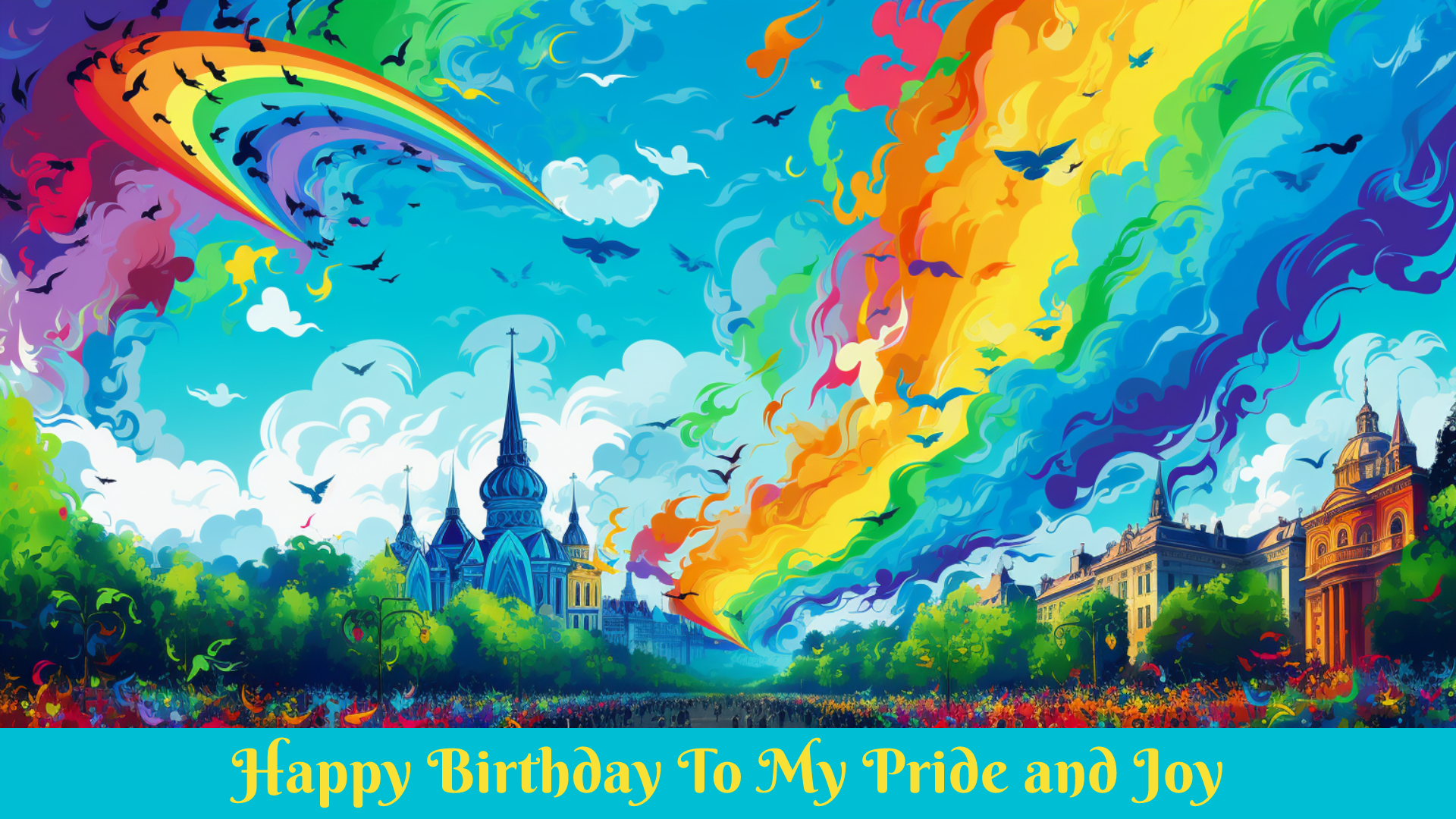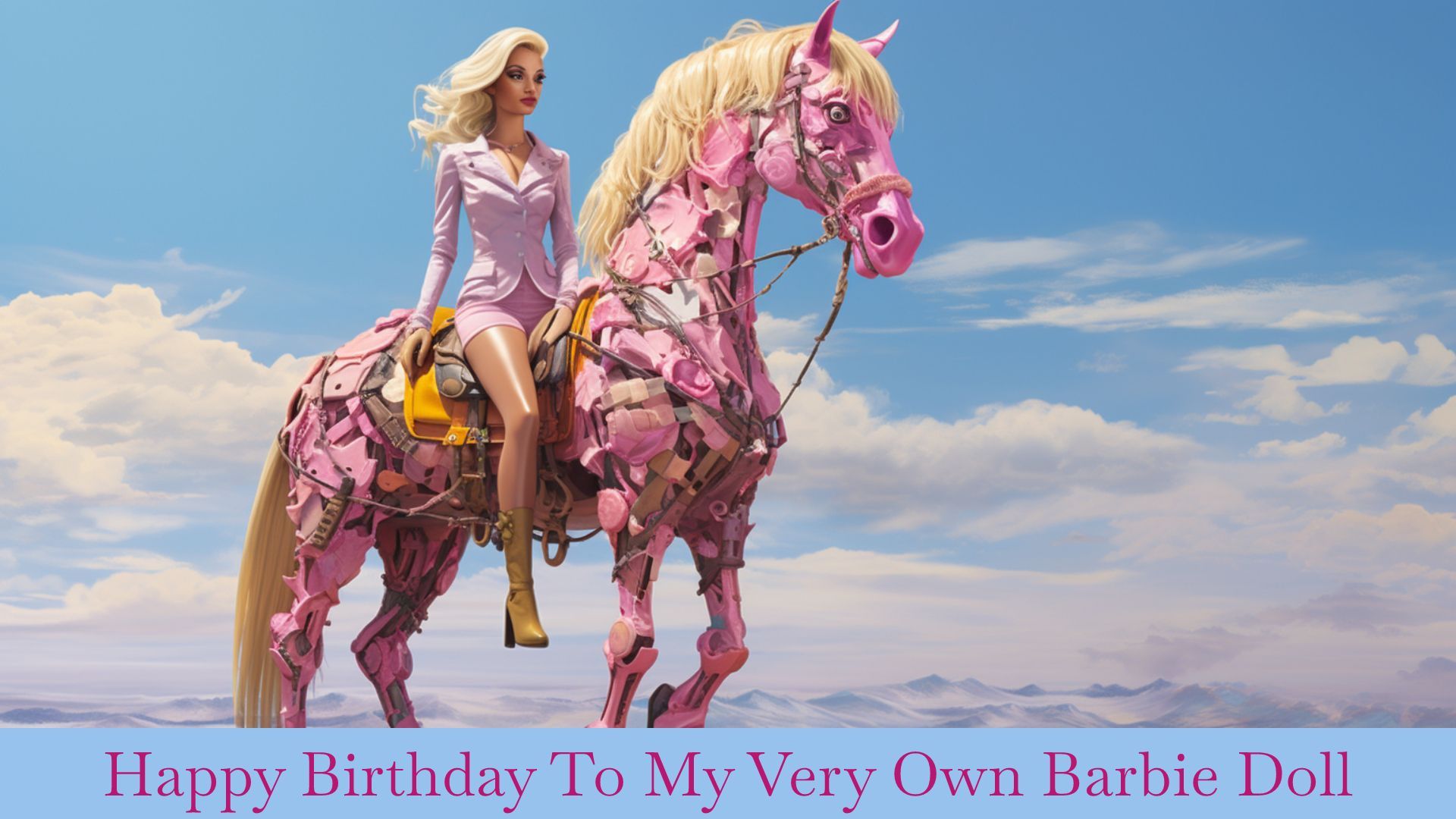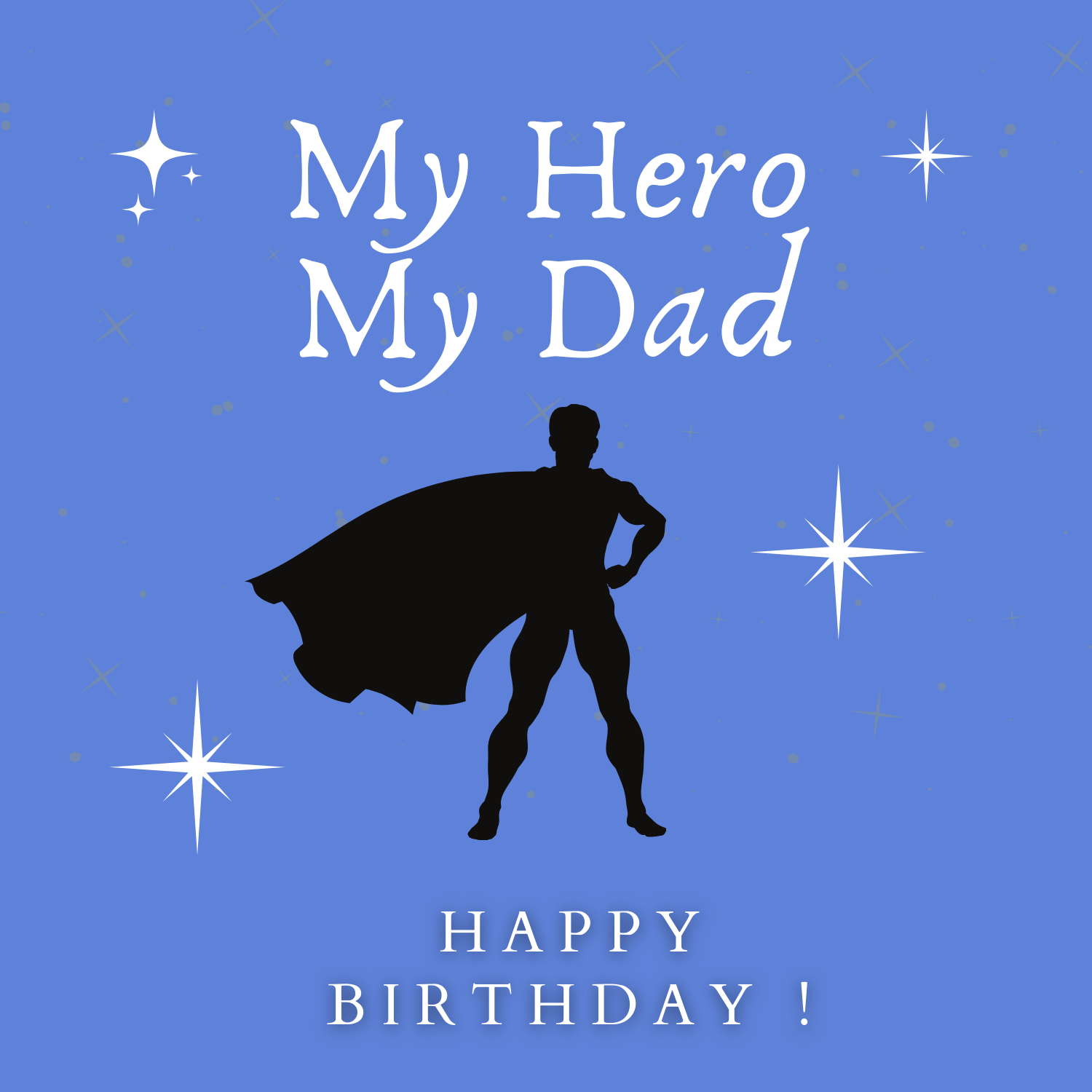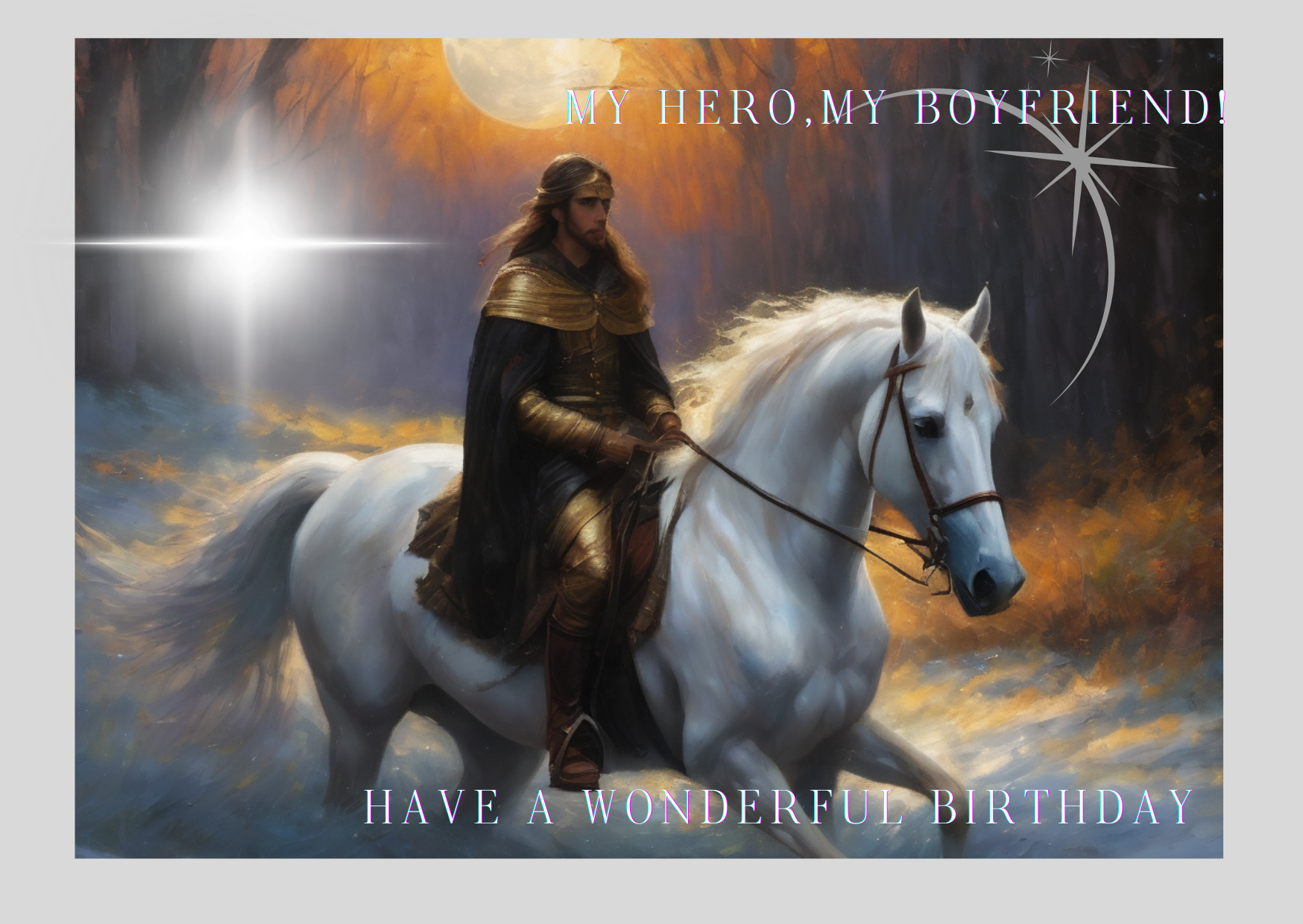Download our Apple App

Shop with our friends
Please download our free app to browse through our friends stores.
If you have a business you can add your shop to our free app
Along with our exclusive free to use app we use all forms of social media to provide added exposure for your business products.
Please download our free app and then watch the video below for a guide on how to upload your business products, descriptions and pictures and please don't forget there is no charge to you or our members for this.
Guide to uploading your products
You can also use the following easy to use guide on how to upload your products.
**Please pay special attention to number 4 as it is very important that you put the correct format of web address in.**
- Download the app from the app store
- Hit the Add shop button on the top right of your app screen
- Fill in the details as requested and scroll down
- When you add your weblink please make sure it is an https version which you can obtain by copying your site address from your address bar, if you do not do this then the weblink will not work.
- Select which category best suits your products and press continue
- Add a main image and then scroll down and add at least one and up to nine additional images (recommended), we also recommend you use your branding as your main image or you main product.
- Press continue
- Press the my listings button and select the appropriate add
- Check through the listing and edit where necessary using the edit button on the top right of your app screen, you can also delete the listing at this point
- Press verify and one of us will take a look at the add and then put it on the app for all to see.